What Is Microsoft Intune And Its Importance?
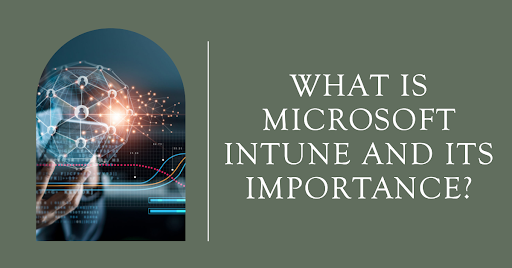
As more businesses become remote, secure and effective device management has become vital. Microsoft Intune offers a solution, but what is it, and why is it important?
Microsoft Intune is a famous cloud-based mobile device management solution. It allows businesses to manage their employees’ devices and applications and comprises device enrollment, application management, and data security.
In this article, we’ll review the basics of Microsoft Intune, how it works, what it offers, and how it may help businesses improve device management and security. It will also provide essential insights to help you make the most of this powerful tool, whether you are a small business owner or an IT specialist.
What is Microsoft Intune?

Microsoft Intune is a sophisticated cloud-based tool offered by Microsoft. It transforms device management and data security in businesses. With Intune, IT administrators get a comprehensive solution for managing various devices. These include Windows PCs, Macs, iOS devices, and Android smartphones.
Its primary goal is to make the complicated chore of device administration easier. And it does this by centralizing control and streamlining administrative operations.
Administrators in an Intune deployment can enforce security policies, change device settings, and remotely troubleshoot issues from a single web-based panel. This simplifies device administration throughout the enterprise, saving time and effort.
Further, Intune goes beyond device control to protect critical enterprise data. It enables the adoption of data protection mechanisms such as data encryption and policies to prevent data loss. These steps assist firms in maintaining data security and compliance by reducing the risk of unauthorized access, data leaks, and information breaches.
Importance of Microsoft Intune
-
Enhanced Device Security
Microsoft Intune’s ability to improve device security is an important feature. Organizations can use Intune to install rigorous security policies on mobile devices. This protects sensitive data because Intune allows administrators to configure password policies and encryption settings.
With these methods, organizations can reduce the risk of data breaches and unauthorized access.
Also, Intune gives enterprises more control over device security. They ensure that only authorized and compliant devices have access to sensitive data. This contributes to establishing a secure environment by providing features such as multifactor authentication and device enrollment limits.
Further, Intune has conditional access, which allows organizations to establish specific restrictions. And a device must meet these restrictions to access corporate resources. This guarantees that devices meet specified security criteria before access, adding to the security posture.
-
Mobile Application Management
Microsoft Intune provides extensive mobile app management capabilities. This allows enterprises to manage and secure mobile apps deployed on devices. Also, administrators may use Intune to deploy, update, and delete apps from managed devices. And this ensures that only secure apps are used within the organization.
By blocking unapproved applications, IT staff may enforce compliance requirements and protect critical data.
Further, Intune supports app-level restrictions such as data loss prevention policies. Depending on user roles and device compliance, organizations can use these features to restrict app functionality, data sharing, and access. Intune adds an extra layer of protection by adopting these procedures, lowering the chance of data leakage and illegal access to business resources.
-
No Need for On-Site Maintenance
The cloud can be a valuable tool for businesses, especially regarding server maintenance. With Microsoft Intune, companies can reduce their reliance on onsite personnel and hardware in favour of cloud-based solutions. This allows teams to focus on activities actively, generating value for a business.
Microsoft takes care of the heavy lifting of server maintenance and upgrades – saving companies time, effort, and money. Moreover, the Windows Azure cloud architecture ensures everything is always up-to-date and problem free. Thanks to Intune, businesses no longer need to maintain all their servers onsite.
There’s no need for manual updates or huge upfront investments in hardware. Instead, they can harness this powerful cloud service and reap all the benefits without extra cost or strain on resources.
-
No Need for Extra Infrastructure
The power of Microsoft Intune lies in its centralized control feature. With it, organizations can manage all their devices and data from the cloud instead of requiring additional physical infrastructure. This eliminates the need for hardware planning and maintenance, freeing up resources to focus on other areas.
Also, as a pivotal component of the Microsoft Enterprise Mobility Suite (EMS), Intune offers a comprehensive package that includes device management and sophisticated data protection measures. It also includes powerful threat detection capabilities and identity management services to strengthen an organization’s security.
Because all these features are managed through the same interface in the cloud, there is no need for complicated installations or regular software updates to maintain service levels. Combined with quick set-up times and easy scalability capabilities, it is much easier to deploy applications quickly across broad networks, no matter the size of your organization.
-
Saves Time
Intune makes it easy to manage your IT team’s workflow, saving you time and headaches. With Intune, there is no need for individuals to update or configure every device manually; updates and software rollouts can all be managed from one central console. This not only saves time but helps promote consistency across devices. Moreso, you control which updates should be deployed to which device sets.
Conclusion
Businesses must maintain control and security over their data and devices in today’s digital world. Microsoft Intune can assist businesses in accomplishing this goal. It allows organizations to manage and secure their cloud-based devices, applications, and data, making it easier for IT professionals to manage and secure their organization’s devices remotely.








